
The world of education is always evolving. As technology entrenches itself in our lives, we find more ways to use it to reach our goals. And one of the most important goals for educators is to improve their teaching.
A 2021 survey by YouGov, commissioned by Ofsted (the Office for Standards in Education, Children's Services and Skills in the United Kingdom) showed that:
The data is clear: most teachers want to improve their craft. And that’s where professional development software comes in.
Professional development software is a tool that supports educators in enhancing their skills. It does so by offering a collection of features that help teachers learn new content, receive feedback, collaborate with peers, and track their progress and achievements
But with so many options available today, how can you pick the solution that suits your needs the most? We have done the research for you and selected the 7 best options that cover the widest range of use cases.
Let’s get started!
iAspire is a professional development software that helps teachers improve their practice and retention. It is designed to help teachers feel better heard, supported, and valued in their work.
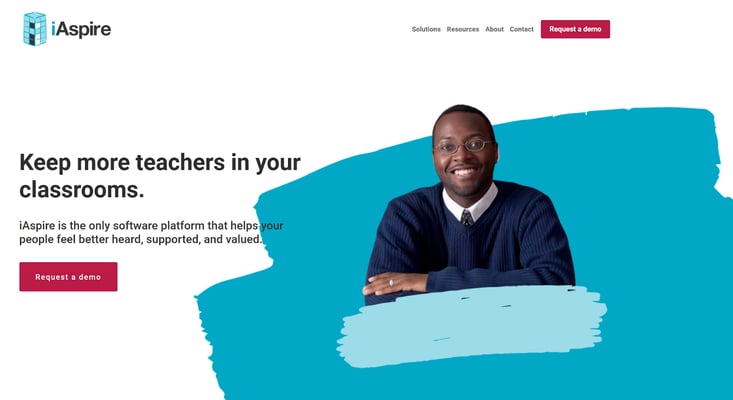
iAspire’s main features are:
iAspire is a great option for teacher professional development if you are looking for a software that can help you build a stronger school culture, run your teacher observation processes, and provide ongoing check-ins and coaching to your staff.
But the software comes with drawbacks, with the main one being the lack of features such as online courses, data dashboards, and gamification. It’s also less intuitive than similar programs.
iAspire is best suited for school leaders who want to create a positive and supportive environment for their teachers, and help them feel more engaged and motivated in their work.
Slides With Friends is a software platform that helps you create and play engaging and fun slides with your group, online or in person.
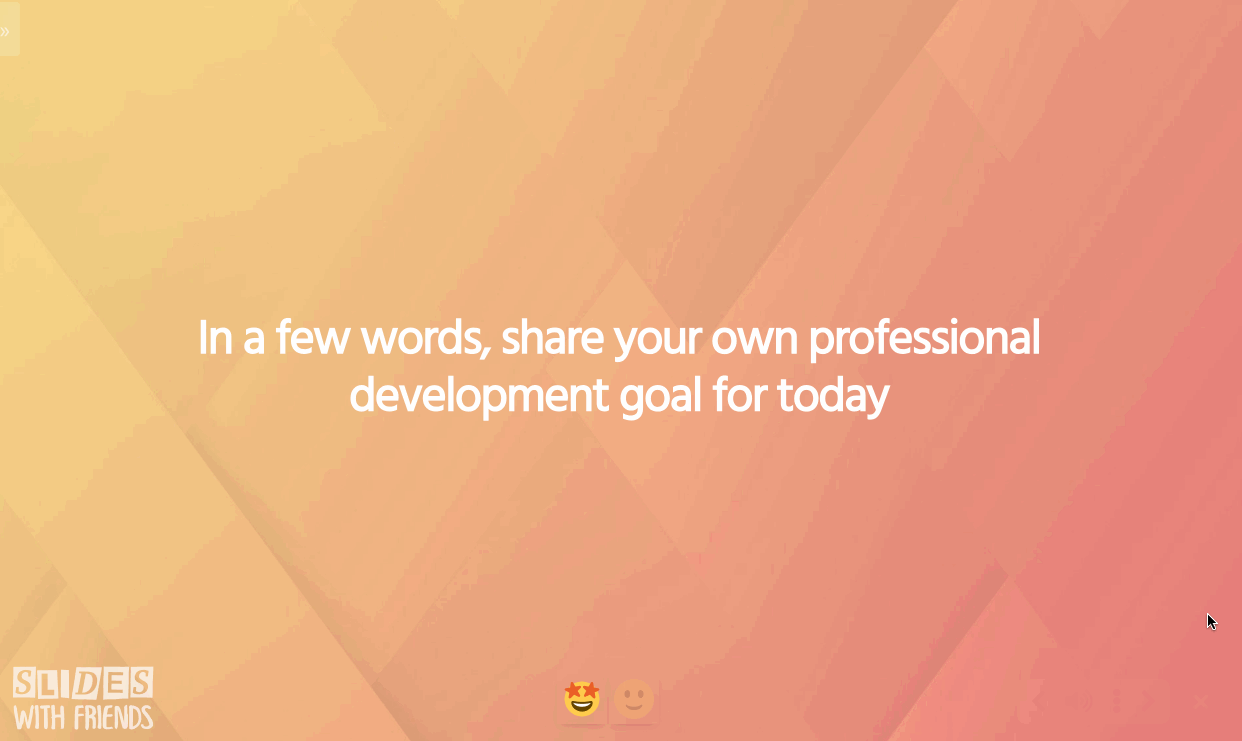
Some of the main features of Slides With Friends are:
Slides With Friends is a great option for professional development if you want to make your events, meetings, and lessons more interactive, fun, and memorable.
Slides With Friends is best suited for school leaders who want to foster connection, collaboration, and creativity among their teams and educators, and who want to provide them with personalized and enjoyable professional learning experiences.
Steplab is a professional development software that helps teachers improve their teaching through responsive instructional coaching (RIC).
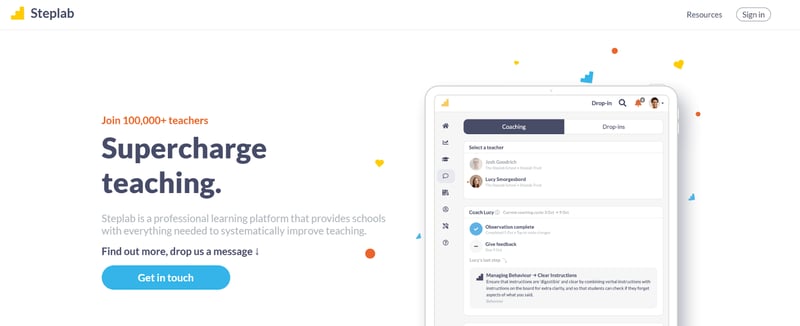
Some of the main features of Steplab are:
Steplab is a great option for teacher professional development if you want to master the best teaching practices, based on the latest research and evidence.
Steplab is best suited for teachers who want to master the best teaching practices, based on the latest research and evidence, through a personalized and rigorous coaching process that involves regular observation and feedback cycles.
Sibme is a software platform that helps teachers improve their practice through video-based coaching, feedback, and collaboration.
Sibme promotes experience sharing, in-house and among the community at large. That way, your team can grow faster and offer better education to your students.
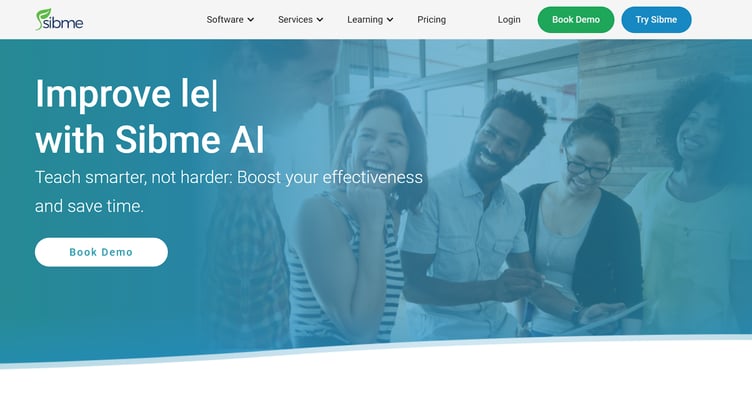
Some of the main features of Sibme are:
The platform's main drawback is that it takes some time to get used to. If you're looking for a more plug-and-play solution, or if you already have a good system in place, you might want to choose a different tool.
Sibme is best suited for teachers who want to learn from their own and others’ teaching, and who are willing to share and reflect on their videos.
TeachBoost is a software platform that helps teachers grow their skills through observation, evaluation, and coaching.
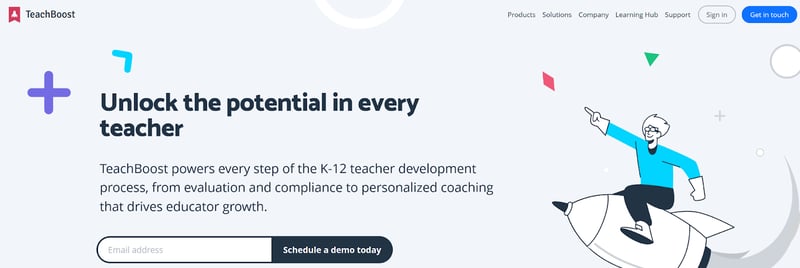
Some of the main features of TeachBoost are:
TeachBoost is a platform that offers a secure path to growth to your educators. It’s a solid choice for teachers who like to get feedback and act on it.
Its main downside is that it may not be compatible with some devices or browsers. Some users reported that they had issues with uploading videos, viewing feedback, or accessing resources on certain devices or browsers.
Still, TeachBoost is a great pick for educators looking for a flexible platform that helps them figure out what’s going well, and what needs adjustments.
Edthena is a software platform that helps teachers improve their practice through video-based coaching, feedback, and collaboration.
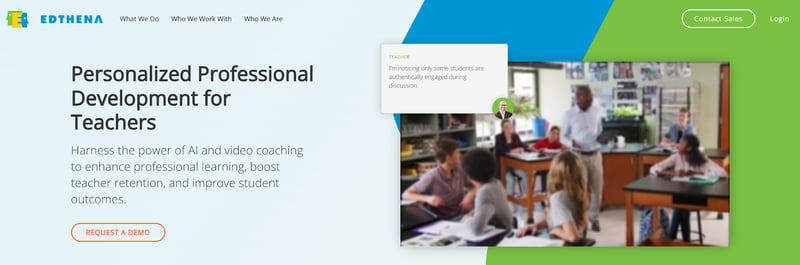
Edthena’s main features are:
Edthena is the perfect choice for school leaders who want to provide their teachers with a personalized and effective learning process. Edthena helps you improve your teachers’ skills by letting you see, share, and discuss their own and others’ teaching. Edthena is easy to use, flexible, and compatible with any device or browser. Edthena is the best way to leverage the power of AI and video coaching to enhance your teachers’ professional development.
KickUp is a software platform that helps you coordinate and improve your professional learning efforts. KickUp helps you collect and analyze data related to your teachers’ progress and needs over time, and use it to make better decisions for your professional development programs.
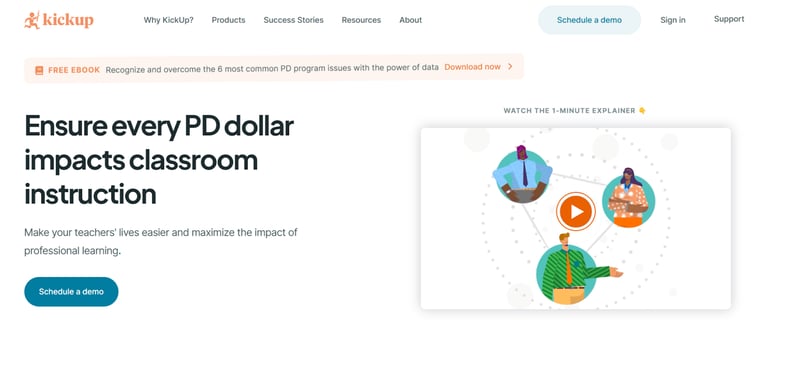
Some of the main features of KickUp are:
KickUp is a great option if you want to use data to drive your decisions, and ensure every dollar you invest in professional development impacts classroom instruction.
KickUp is best suited for school leaders who want to monitor and drive strategic alignment across teams and educators, and who want to provide them with personalized and effective professional learning opportunities.
As educators, we all want to provide to our students the best possible teaching. And professional development software helps us reach that goal. But not all professional development programs are the same. They are all great, but in different ways.
Each one has something different to offer, depending on what kind of teacher and school leader you are. You might want to check them out and see which one fits your needs best. Or you might want to mix and match them to create your own professional development cocktail.
Make sure to evaluate the outcomes and impact of your professional development software choices. You can use data, feedback, and observation to measure how your teaching skills and student learning have improved. You can also share your experiences and best practices with other educators, and learn from their successes and challenges. Professional development software is not a one-time solution, but a continuous process of learning and growth. By making sure to evaluate your results, you can adjust your strategies, celebrate your achievements, and keep improving your educational outcomes.
